Change IP address of your computer in windows.If your computer has static ip address and you want to change it then follow the following steps.
First check your ip address setting in computer by clicking on the following order
Control panel>View Network Status and task->Change Adapter setting->Ethernet
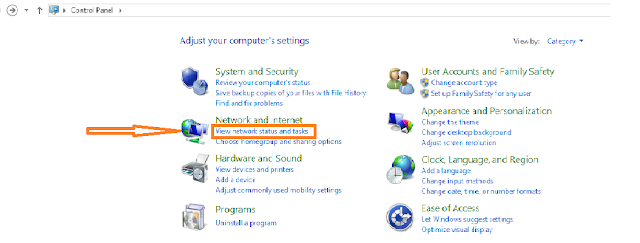
Click on change Adapter setting
Right click on Ethernet and then click on properties
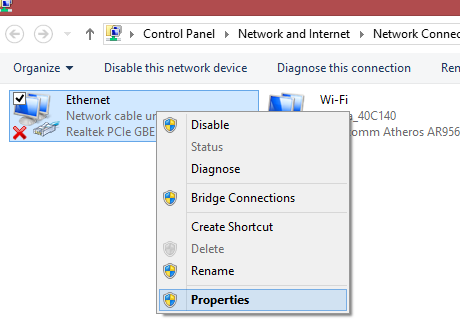
Click on TCP IPV4 and then click on properties and now new windows will open click it on "Obtain an IP address automatically " and "obtain DNS server address"
 |
Then close window and your computer will have no ip address now. Modem will automatically provide ip address to your machine
Comments are welcomed.

submit your to Free PR Blog Directory
ReplyDeletehttps://freeprblogdirectory.blogspot.com